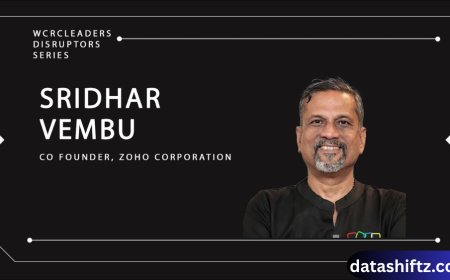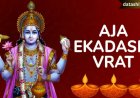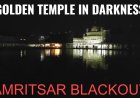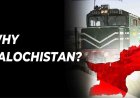Is Netflix Down Today? Understanding the May 30, 2025 Outage

As of May 30, 2025, Netflix is experiencing a significant service disruption affecting thousands of users across the United States. Reports indicate that many subscribers are encountering error messages such as “This title is not available to watch instantly,” preventing them from accessing their favorite content. While the outage appears to be localized to the U.S., users in other regions, including India, have not reported similar issues.
What Happened: Netflix Outage Details
According to Downdetector, over 70,000 users reported issues accessing Netflix starting around 9 PM ET on May 29, 2025. The most common error encountered was the “title not available to watch instantly” message, often accompanied by error code E100. This error typically indicates a data issue on the device but, given its widespread occurrence, suggests a problem on Netflix's end .
Users have reported that the outage affected various devices, including smart TVs, streaming sticks, and gaming consoles. Attempts to resolve the issue by restarting devices or logging out and back into accounts have largely been unsuccessful. Netflix has acknowledged the disruption and is actively working to restore service .
Impact on Users
The Netflix outage has led to widespread frustration among users, particularly those who had planned to watch new releases or catch up on ongoing series. Many have taken to social media platforms to express their discontent, with some even turning to humor to cope with the situation .
Affected Regions
| Region | Status |
|---|---|
| United States | Experiencing outage |
| India | No reported issues |
Troubleshooting Steps for Affected Users
If you're encountering issues with Netflix, consider the following steps:
-
Restart Your Device: Power off and on your streaming device to refresh the connection.
-
Check Your Internet Connection: Ensure your internet connection is stable and has sufficient bandwidth.
-
Log Out and Log Back In: Sign out of your Netflix account and then sign back in to refresh your session.
-
Update the Netflix App: Ensure that your Netflix app is up to date, as outdated versions can cause compatibility issues.
-
Contact Netflix Support: If the issue persists, reach out to Netflix's customer support for further assistance.
Conclusion
As of now, Netflix is experiencing a significant outage affecting thousands of users in the United States. While the issue appears to be localized, users are advised to stay informed through Netflix's official channels for updates on the situation. In the meantime, affected users can follow the troubleshooting steps provided to resolve the issue.