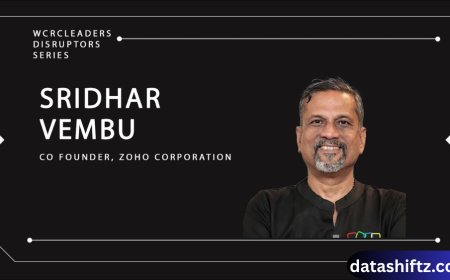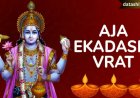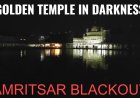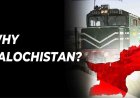Nothing OS 4.0 Open Beta Update: A Leap Toward AI-Powered Customization
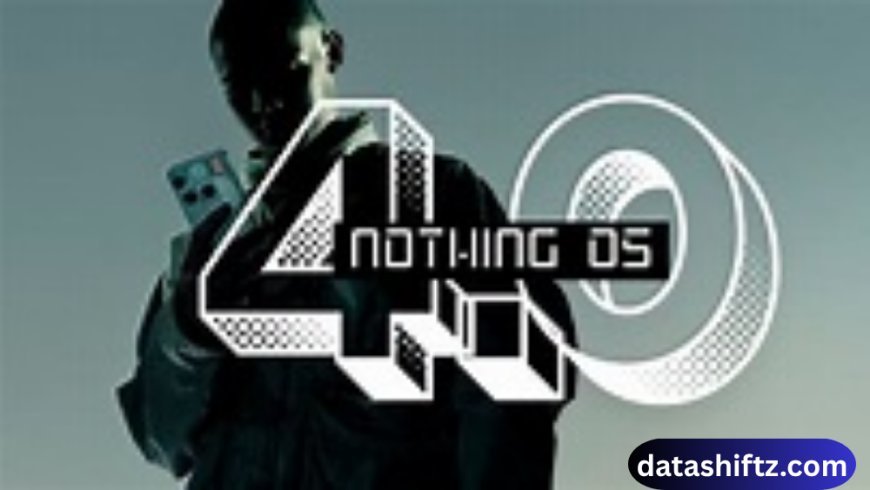
Introduction
Nothing has officially launched the Nothing OS 4.0 Open Beta, offering early access to its latest Android 16-based operating system. This update introduces a host of new features aimed at enhancing user experience through AI integration, improved multitasking, and refined design elements. Available for select Nothing devices, the beta invites users to explore and provide feedback before the official release.
What’s New in Nothing OS 4.0 Open Beta?
AI-Powered Enhancements
-
AI Usage Dashboard: Exclusive to the Nothing Phone (3), this feature provides transparency over large model activity, allowing users to monitor AI processes on their device.
-
Essential Apps & Playground: A platform for creating and sharing AI-generated widgets and apps. Users can craft custom widgets using written prompts, fostering a community-driven app ecosystem.
Design and Customization
-
Extra Dark Mode: An enhanced dark theme that extends beyond the standard settings, offering a deeper black UI across the system.
-
Pop-up View with Floating Icons: A multitasking feature that allows users to pin two floating app icons to the screen edge for quick access.
-
New Lock Screen Clock Faces: Two additional clock styles have been introduced, providing more personalization options for the lock screen.
-
2×2 Quick Settings Tile Support: Users can now add 2×2-sized tiles in the Quick Settings menu, offering more control at a glance.
Camera and Performance Improvements
-
“Stretch” Camera Preset: Developed in collaboration with photographer Jordan Hemingway, this preset enhances photos with rich shadows and extended highlights.
-
App Optimization: System-level app optimization has been implemented to improve startup speeds, accessible under Settings > Apps > App Optimization.
-
General System Enhancements: Improvements include better Always-On Display (AOD) performance, optimized brightness behavior, enhanced camera stability, and stronger Wi-Fi and Bluetooth connectivity.
Supported Devices and Installation Guide
Eligible Devices
The Nothing OS 4.0 Open Beta is available for the following models:
-
Nothing Phone (3)
-
Nothing Phone (2)
-
Nothing Phone (2a)
-
Nothing Phone (2a) Plus
The Phone (3a) series is expected to receive the beta in October, with a few new exciting features.
Installation Steps
-
Backup Your Data: Ensure all important files are backed up before starting the update process.
-
Enroll in the Beta:
-
Download the Nothing Beta Updates Hub APK from the official Nothing website.
-
Install the APK on your device.
-
Navigate to Settings > System > Nothing Beta Hub.
-
Tap Join Beta to sign up.
-
-
Install the Update:
-
Once enrolled, go to Settings > System > System Updates.
-
Tap Check for Updates and follow on-screen instructions to install the beta.
-
Please note that the registration window for the open beta will close on October 14, 2025.
Known Limitations and Considerations
-
Device Compatibility: The beta is not available for the Nothing Phone (1) or Nothing Phone (2 Pro).
-
Stability: As a beta release, users may experience bugs or performance issues. It is advisable to install the update on a secondary device or after backing up all data.
-
Rollback Option: If you encounter issues, you can revert to the stable build by downloading the rollback package from the Nothing website and following the provided instructions.
Future Outlook
Nothing envisions a future where its operating system evolves into a hyper-personalized platform, adapting to individual user behaviors and preferences. While Nothing OS 4.0 is a significant step toward this goal, the company aims to integrate AI agents and adaptive interfaces across various devices, including wearables and smart audio gear.
Conclusion
The Nothing OS 4.0 Open Beta offers a glimpse into the future of smartphone operating systems, emphasizing AI integration, customization, and enhanced performance. By participating in the beta, users can contribute to shaping the final release and experience firsthand the innovative features Nothing has to offer.