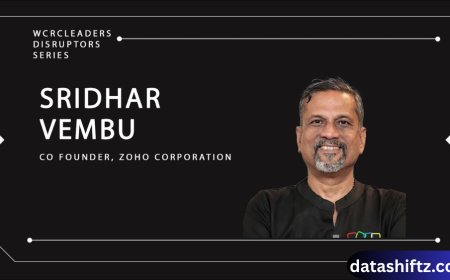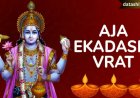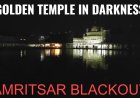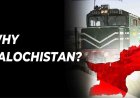TradingView Live: Real-Time Insights for Smarter Trading

In the fast-paced world of financial markets, timing and information accuracy are everything. Traders and investors rely on real-time data, powerful charting tools, and an active community to make informed decisions. TradingView Live is a feature-rich solution that delivers precisely that—offering real-time insights, community-powered ideas, and extensive analytical tools to support traders of all experience levels.
What is TradingView Live?
TradingView Live refers to the real-time charting, trading, and streaming capabilities within the TradingView platform. While TradingView is well-known for its interactive charts and extensive library of indicators, its live features take the experience to the next level by offering real-time market data, live broadcasting by financial analysts, and social features that make trading collaborative.
Whether you're trading cryptocurrencies, stocks, forex, or commodities, TradingView Live provides the tools and speed required to stay ahead of the curve.
Features of TradingView Live
TradingView Live offers a comprehensive suite of features that caters to day traders, swing traders, and long-term investors alike. Here's an overview of the core components:
Real-Time Market Data
TradingView Live supports real-time data from numerous global exchanges. Premium users get access to direct market feeds for exchanges like NASDAQ, NYSE, CME, and more.
Live Streams and Broadcasts
One of the most dynamic aspects of TradingView Live is its live streaming feature. Experienced traders and educators host live sessions where they discuss trade setups, market analysis, and strategies. These streams are interactive, allowing viewers to engage via chat.
Customizable Charts and Indicators
TradingView’s interactive charts can be customized extensively with over 100+ built-in indicators and thousands of community scripts. From RSI and MACD to proprietary scripts, traders can create their own strategies in Pine Script, TradingView’s native coding language.
Integrated Paper Trading
With real-time data and paper trading functionality, beginners can test strategies without risking capital. This is an essential feature for learning and experimentation.
TradingView Free vs. Pro Plans
| Feature | Free Plan | Pro Plan | Pro+ Plan | Premium Plan |
|---|---|---|---|---|
| Real-Time Data | Delayed | Partial (some real) | More exchanges | All supported feeds |
| Indicators per Chart | 3 | 5 | 10 | 25 |
| Charts per Layout | 1 | 2 | 4 | 8 |
| Live Customer Support | No | Yes | Yes | Priority Support |
| Ad-Free Experience | No | Yes | Yes | Yes |
| Alerts | 1 | 10 | 30 | 400 |
Benefits of Using TradingView Live
Using TradingView Live can significantly enhance a trader’s workflow and decision-making process. Here are some of the key benefits:
1. Faster Decision-Making
With real-time data and dynamic charting tools, users can react to market changes instantly.
2. Collaborative Learning
Live streams and the public chat feature allow traders to learn from peers and professionals in real time.
3. Versatility Across Markets
Trade or analyze stocks, crypto, indices, futures, and forex all from one interface.
4. Advanced Technical Analysis
Access to powerful tools like Fibonacci retracements, Elliott Waves, and custom scripts enhance analysis.
5. Automation Possibilities
Using Pine Script, users can automate alerts and strategies without relying on external bots.
How to Use TradingView Live: Step-by-Step Guide
Here's how to get started with TradingView Live:
-
Create an Account
Sign up on TradingView.com. A free plan is available to start with. -
Access Live Charts
Navigate to the chart section and select your market (crypto, stock, etc.). -
Join a Live Stream
Click on the “Streams” tab to view ongoing or upcoming broadcasts. -
Customize Your Chart
Add indicators, change themes, and set alerts based on your strategy. -
Start Paper Trading or Connect Broker
Use paper trading to practice or connect to supported brokers for live trading.
Top Use Cases for TradingView Live
Here are some of the most popular ways traders use TradingView Live:
-
Day Traders use real-time charts to execute fast trades.
-
Swing Traders rely on custom alerts for trend changes.
-
Educators host live streams to teach trading strategies.
-
Investors track long-term price movements and portfolio performance.
-
Coders develop and backtest strategies using Pine Script.
Final Thoughts
TradingView Live is more than just a charting tool—it's a comprehensive trading ecosystem. Its real-time capabilities, combined with community-driven insights and robust charting tools, make it an indispensable resource for both novice and experienced traders. Whether you’re analyzing trends, executing trades, or tuning into a live session, TradingView ensures you’re always in sync with the market.