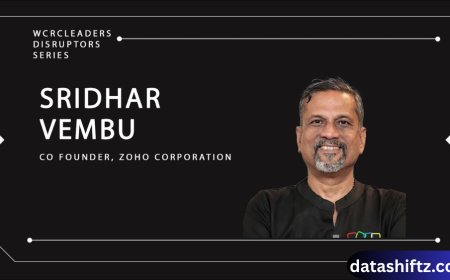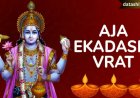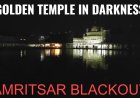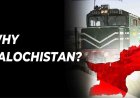Snapchat Charging for Memories: What Users Need to Know

Introduction
Snapchat, the popular multimedia messaging app, is making headlines again — and not for its filters this time. In a significant shift from its free-to-use model, Snapchat has announced that it will start charging users for access to certain features within its “Memories” section. This change has sparked both confusion and concern among its global user base, especially those who rely on the app to store and revisit their past snaps.
In this blog post, we’ll explore what Snapchat’s new pricing model means, why the change is happening, and how it may impact users moving forward.
What Are Snapchat Memories?
Before diving into the pricing structure, it’s essential to understand what Snapchat Memories are. Launched in 2016, Memories is a feature that allows users to save snaps and stories to a private, cloud-based section within the app. Unlike the ephemeral nature of regular snaps, Memories offers a long-term storage solution where users can:
-
Rewatch past snaps and stories
-
Create new stories using old content
-
Search snaps by location or keyword
-
Repost old snaps
This feature became especially popular as it offered a seamless way to archive personal moments without relying on external storage or exporting data.
Why Is Snapchat Charging for Memories?
Snapchat’s parent company, Snap Inc., has seen rising cloud storage and infrastructure costs. As user data increases exponentially, storing large volumes of videos, images, and stories consumes substantial resources.
According to Snap, the move toward a tiered subscription model for Memories is part of their broader monetization strategy, similar to the success of Snapchat+, the app’s premium version that launched in 2022.
Here are some possible reasons for this shift:
-
Rising cloud storage costs from AWS and Google Cloud.
-
Increased demand for long-term storage by users who rely on Snapchat as a photo vault.
-
Diversification of revenue streams, as ad revenues become less predictable.
-
Encouragement to subscribe to Snapchat+ for added features and storage.
New Pricing Structure for Snapchat Memories
Snapchat is introducing a freemium model for Memories. While basic access remains free, users who exceed a certain storage limit will be prompted to upgrade.
Snapchat Memories Pricing Tiers (Sample Breakdown)
| Plan | Monthly Cost | Storage Limit | Features Included |
|---|---|---|---|
| Free Tier | $0 | 2 GB | Basic Memories access, search, view |
| Snapchat+ Basic | $3.99 | 10 GB | Priority support, limited extra features |
| Snapchat+ Premium | $7.99 | 50 GB | Extended Memories, backup, custom icons |
| Snapchat+ Unlimited | $14.99 | Unlimited | All features + unlimited cloud storage |
What Happens If You Don’t Pay?
Users who exceed their free 2GB limit will receive notifications to either:
-
Free up space by deleting older snaps.
-
Upgrade to a paid tier to retain full access.
If no action is taken, some older snaps may become temporarily inaccessible or subject to deletion after a grace period.
How This Affects Users
The response from the Snapchat community has been mixed. For casual users who only save a few memories occasionally, the free tier may suffice. However, for heavy users — especially those who treat Snapchat like a photo album — the new charges could be a dealbreaker.
Who Will Be Most Affected?
-
Content creators: Rely on archives for reposting or storytelling.
-
Travelers: Use Snapchat to log visual travel diaries.
-
Teens and Gen Z users: Frequently save snaps for nostalgia.
-
Social media managers: May use Snapchat for brand storytelling.
How to Check Your Snapchat Memories Usage
Snapchat now offers a built-in tool that lets you track your current storage usage.
Steps to Check Usage:
-
Open the Snapchat app.
-
Tap your Bitmoji/Profile icon.
-
Go to Settings (gear icon).
-
Scroll to “Memories”.
-
Select “Storage Usage”.
This section will show your current usage, breakdown by media type (photos/videos), and options to manage or upgrade your plan.
Tips to Save Space Without Paying
If you’re not ready to subscribe to Snapchat+ yet, here are some ways to optimize your usage:
✅ 5 Easy Ways to Free Up Snapchat Memories
-
Export old snaps to your phone gallery or Google Photos.
-
Delete duplicate or irrelevant snaps.
-
Use the "My Eyes Only" feature wisely — this encrypted section also takes up space.
-
Regularly clear your cache (Settings > Clear Cache).
-
Refrain from saving every snap to Memories; use selective saving.
The Bigger Picture: Is Social Media Still Free?
Snapchat’s move reflects a broader industry trend: platforms monetizing user data and services that were previously free. From X (formerly Twitter) charging for verification to Meta’s new ad-free subscription options, it’s clear that the era of entirely free social media is fading.
Cloud storage is not cheap, and as users demand more features, longer histories, and more personalization, companies are responding by shifting costs to users — especially those who use the most resources.
Conclusion
Snapchat charging for Memories marks a significant shift in how social platforms manage user data and monetize services. While it may feel frustrating to pay for what was once free, it also opens the door for better features, enhanced storage, and more personalized experiences — for those willing to invest.
Whether you choose to pay for Snapchat Memories or manage your usage carefully, staying informed will help you make the best choice for your social media habits.