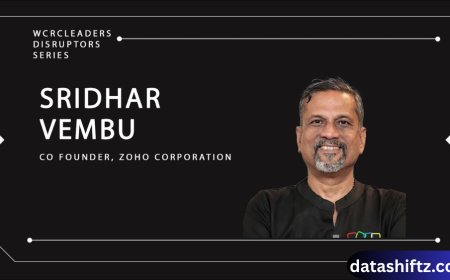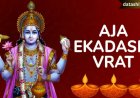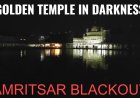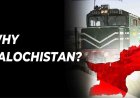Unlocking the World of Digital Reading: Sora App Invite Codes

In today's fast-paced digital world, accessing books has never been easier. One standout platform making waves in the educational space is the Sora app, a product developed by OverDrive for students and schools. It allows learners to borrow eBooks and audiobooks digitally through their school libraries. But a commonly asked question among new users is: “What is a Sora invite code, and how do I get one?” In this guide, we’ll dive deep into Sora app invite codes, how they work, how to find them, and how they enhance access to digital learning.
What is the Sora App?
The Sora app is a digital reading platform created by OverDrive, tailored specifically for K-12 students. With a clean, user-friendly interface, Sora allows students to borrow and enjoy eBooks and audiobooks from their school’s digital collection.
It is compatible with:
-
Android
-
iOS
-
Chromebooks
-
Desktop browsers
The app fosters reading engagement through features like:
-
Built-in dictionary
-
Dyslexic font
-
Highlighting and note-taking
-
Reading progress tracking
However, to gain access to a school’s digital library via Sora, students often need an invite code—a key part of setting up an account.
Understanding Sora App Invite Codes
What is an Invite Code?
A Sora invite code is a unique code that allows a student to link the app to their school’s library system. Think of it like a digital access pass: it ensures that students are authenticated and able to borrow materials from their school's specific collection.
Where Can You Find the Invite Code?
The invite code is usually provided by your:
-
School librarian
-
IT administrator
-
Teacher or school tech coordinator
It is generally distributed when the school rolls out access to the Sora platform. Without this code, students may not be able to view or borrow materials from the school’s digital library.
How to Use an Invite Code on the Sora App
Getting started with the Sora app is simple once you have your invite code. Here is a step-by-step process:
Step-by-Step Guide
-
Download the Sora App
-
Available on Google Play, Apple App Store, or accessible via web browser at https://soraapp.com
-
-
Open the App and Click "Find My School"
-
Choose your school if it appears, or search manually.
-
-
Enter Your Invite Code
-
If prompted, enter the invite code provided by your school.
-
-
Log in with School Credentials
-
Use your student ID or email to log in securely.
-
-
Start Borrowing Books
-
Browse the library, borrow titles, and enjoy reading!
-
Common Problems and Solutions
Even though the process is straightforward, students occasionally face challenges. Below is a quick table showing common problems and their fixes.
| Problem | Solution |
|---|---|
| Invite code not working | Double-check for typos or expired codes; contact the school librarian. |
| Can’t find school in search | Ensure correct spelling or use zip code for accurate results. |
| Books not loading after login | Check internet connection or re-log into the app. |
| Forgotten login credentials | Contact your school’s IT department or reset through the school portal. |
| App crashing or freezing | Update the app or reinstall from the app store. |
Why Invite Codes Matter
Sora’s invite codes aren’t just about access—they help personalize the reading experience. When students use their unique codes, they:
-
Connect directly to their school’s curated library
-
Get reading recommendations based on grade level
-
Can sync reading progress across devices
-
Gain access to shared notes and assignments from teachers
This makes the learning journey more interactive and aligned with curriculum goals.
Benefits of Using the Sora App
If you're still unsure about diving into digital reading with Sora, here’s a list of its key advantages:
Benefits of the Sora App
-
Instant Access to Thousands of Books
-
Audiobooks Available for On-the-Go Learning
-
Personalized Book Recommendations
-
Supports Multiple Languages
-
Syncs Across All Devices
-
Reading Stats and Progress Tracking
-
Bookmarks, Highlights, and Notes
-
Built-in Definitions and Translations
The platform promotes not just reading but engaged learning, especially helpful for reluctant readers or ESL students.
Frequently Asked Questions (FAQs)
1. What if my school doesn’t use Sora?
If your school isn’t partnered with Sora, ask your teachers or administrators about joining the platform. Schools must sign up with OverDrive to provide students access.
2. Can parents use Sora at home?
Sora is designed for student use through school credentials. However, some schools allow access from home. Parents can support by helping students navigate the app.
3. Is there a cost to use Sora?
For students, Sora is free, but your school pays for access and digital titles.
4. Can Sora be used offline?
Yes! You can download eBooks and audiobooks for offline reading once you’ve borrowed them.
5. What if I lost my invite code?
Contact your school librarian or teacher. They can provide your school’s Sora invite code again.
Final Thoughts
The Sora app is a powerful tool in modern education, bridging the gap between technology and literacy. Its use of invite codes ensures secure, personalized, and curriculum-aligned access to a world of knowledge. Whether you're a student, teacher, or administrator, understanding how to navigate and use Sora’s invite system is essential to making the most of digital reading.